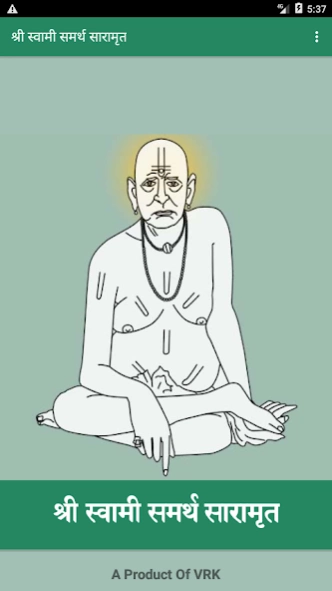Swami Samarth Saramrut 2.1
Free Version
Publisher Description
Swami Samarth Saramrut - Swami Samarth Saramrut - 21 Adhyay and Swami Samarth Tarak Mantra.
“Swami Samarth Saramrut”
A Product of BizzCrest
Shri Swami Samarth Maharaj (Akkalkot Swami Maharaj) was a Hindu Guru of the Dattatreya (Gurudev datta) tradition widely respected in indian states of Maharastra as well as in Karnataka and Andhra Pradesh.
The Swami Samarth Saramrut is pothi (granth) which gives the full charitra of Swami maharaj. Many devotees read this pothi daily.
App covers all 21 adhyay and Swami Samarth Tarak Mantra.
App gives you easy access to all adhyay of Saramrut, which will make you fill the actual pothi reading from book.
We developed this app in such a way that, you can easily navigate from one adhyay to other.
Also, for ease of reading we gives you 5 types of boards viz,
- Black on White.
- White on Black.
- White on Navy Blue.
- Yellow on Navy Blue.
- Wihte on Brown.
Main Feature
- Easy to Use.
- Beautiful GUI.
- 5 Boards.
- No internet connection required.
Download Now!!
|| Jai Shri Swami Samarth ||
About Swami Samarth Saramrut
Swami Samarth Saramrut is a free app for Android published in the PIMS & Calendars list of apps, part of Business.
The company that develops Swami Samarth Saramrut is BizzCrest. The latest version released by its developer is 2.1. This app was rated by 1 users of our site and has an average rating of 4.5.
To install Swami Samarth Saramrut on your Android device, just click the green Continue To App button above to start the installation process. The app is listed on our website since 2019-09-23 and was downloaded 1,556 times. We have already checked if the download link is safe, however for your own protection we recommend that you scan the downloaded app with your antivirus. Your antivirus may detect the Swami Samarth Saramrut as malware as malware if the download link to com.vrk.swamisamarthsaramrut is broken.
How to install Swami Samarth Saramrut on your Android device:
- Click on the Continue To App button on our website. This will redirect you to Google Play.
- Once the Swami Samarth Saramrut is shown in the Google Play listing of your Android device, you can start its download and installation. Tap on the Install button located below the search bar and to the right of the app icon.
- A pop-up window with the permissions required by Swami Samarth Saramrut will be shown. Click on Accept to continue the process.
- Swami Samarth Saramrut will be downloaded onto your device, displaying a progress. Once the download completes, the installation will start and you'll get a notification after the installation is finished.